| Author |
Message |
catboy_j
Shotacon Angel


Warnings:  Posts: 2867
|
 Colors washed out on moniter Colors washed out on moniter |
Quote |
I have a laptop, and I really like it. But I started dual screening with it about a month ago, and the difference between this very nice moniter and my other very nice monitor are astounding. It's not that things are not clear and pretty on my laptop monitor, but colors are very washed out.
On my other monitor, colors are so lively, bright, and pretty. I tried to look it up, but basically they said to adjust things like contrast. In this copy of windows 7, or maybe it's this laptop, but the color adjust is worthhless. It tells me to do impossible things like make colors disappear by setting a bar, and you cannot access just a single section of it, you have to go through an entire process.
What do I do to make colors more lively on this thing? I want my yellows to look yellow, not muddy and washed out.
_________________

Remember, if you post a comment on a download, generally that one comment will mean more than the next 100 silent downloads. ^^ And some of us do know how many downloads we get! |
|
|
| Sat Apr 23, 2011 12:26 am |
Profile PM WWW AIM YIM MSN Skype
|
 |
Sat
Star Angel


Warnings:
Posts: 7539
|
 |
Quote |
Try the calibrate function of windows.
Other than that, for dual screening you usually take two screens that are exactly the same model.
It can be a bad monitor. Try setting it up properly while it is the only monitor being used.
Also check if the weird colors are screenshotable, rules out software issues.
_________________

Some people say, the universe is a Star Ocean!
Want to donate to keep the site up? PM me for possible donation ways!
We now also accept Bitcoin.
Got a suggestion on how we can improve LAH? Post it here or vote for other people's suggestions! |
|
|
| Sat Apr 23, 2011 4:00 pm |
Profile PM WWW Skype
|
 |
catboy_j
Shotacon Angel


Warnings:  Posts: 2867
|
 |
Quote |
Two of the exact same model? >.> I don't know about your cash flow but me, and everyone I know around me just take what we can get. Not worry about buying the exact same model. Also this is a laptop monitor, so I'm not quite sure how that would work...
Both monitors are good. Both work the exact same way apart (Computer with normal monitor, and laptop with its own attached monitor). I took a screenshot and moved it from one monitor to the next, the screenshot being of my desktop and lah, and it appeared different on each monitor. On laptop monitor, colors washed out, on pc monitor, colors all bright.
Windows calibrate is the awful thing I mentioned in my first post. It tells me to adjust things to do things that are literally impossible (like make certain parts of an image disappear), you cannot access any one part of it without going through the whole process, and it didn't even have any effect once I was done with it 3 times.
_________________

Remember, if you post a comment on a download, generally that one comment will mean more than the next 100 silent downloads. ^^ And some of us do know how many downloads we get! |
|
|
| Sat Apr 23, 2011 4:20 pm |
Profile PM WWW AIM YIM MSN Skype
|
 |
Sat
Star Angel


Warnings:
Posts: 7539
|
 |
Quote |
What the windows calibration is telling you to do is adjust the brightness, contrast, etc on the monitor itself. Is there a problem with it? I can do that with the function keys on my laptop. And external monitors have keys for it.
The problem is exactly because it's not two of the same monitor. It's outputting the same signal to two monitors, and it cannot adjust it for each of them separately, as they, being different models, have different ways of processing the signal.
I am just stating the obvious though. Maybe someone else can help.
_________________

Some people say, the universe is a Star Ocean!
Want to donate to keep the site up? PM me for possible donation ways!
We now also accept Bitcoin.
Got a suggestion on how we can improve LAH? Post it here or vote for other people's suggestions! |
|
|
| Sat Apr 23, 2011 9:15 pm |
Profile PM WWW Skype
|
 |
catboy_j
Shotacon Angel


Warnings:  Posts: 2867
|
 |
Quote |
Well the thing is, the colors are abnormally washed out on the monitor that is connected to the laptop. And when using windows calibration thingy it tells me to do things that are literally impossible. IE it tells me to adjust until certain areas cannot be seen, or certain colors blend in. Maybe my eyes are just abnormally sharp, but everything is always visible on every setting.
_________________

Remember, if you post a comment on a download, generally that one comment will mean more than the next 100 silent downloads. ^^ And some of us do know how many downloads we get! |
|
|
| Sun Apr 24, 2011 3:28 am |
Profile PM WWW AIM YIM MSN Skype
|
 |
Azrael
Archangel of Death


Warnings:
Posts: 2
|
 |
Quote |
Can you test the monitor on another computer, or something? that would rule out a monitor problem.
_________________

the secret method to get passwords to files, and access to the elite extra files board is revealed here |
|
|
| Tue Apr 26, 2011 9:41 pm |
Profile PM
|
 |
catboy_j
Shotacon Angel


Warnings:  Posts: 2867
|
 |
Quote |
The monitor is attached to my laptop. It's the laptop screen. The colors on the laptop screen are washed out. I dual screen by hooking another monitor up to it. All other monitors have nice colors.
_________________

Remember, if you post a comment on a download, generally that one comment will mean more than the next 100 silent downloads. ^^ And some of us do know how many downloads we get! |
|
|
| Tue Apr 26, 2011 10:08 pm |
Profile PM WWW AIM YIM MSN Skype
|
 |
nsf001


Warnings:  Posts: 0
|
 |
Quote |
Adjusting your monitor can be a royal pain. If your laptop has an ATi or nVidia graphics card, you can adjust things more accurately with their control panels. Besides that, there are some nice calibration guides on the net (google) which explain things in better detail than the Windows guide.
hxxp://epaperpress.com/monitorcal/index.html
This can be harder if you are not fluent in English 
_________________
Anger Is A Gif
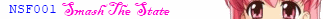 |
|
|
| Thu Apr 28, 2011 7:15 pm |
Profile PM
|
 |
catboy_j
Shotacon Angel


Warnings:  Posts: 2867
|
 |
Quote |
Thanks!  I do have an ATi. I do have an ATi.
_________________

Remember, if you post a comment on a download, generally that one comment will mean more than the next 100 silent downloads. ^^ And some of us do know how many downloads we get! |
|
|
| Fri Apr 29, 2011 4:18 am |
Profile PM WWW AIM YIM MSN Skype
|
 |
Takenoko_Gohan_Boy
Iron Angel

Warnings:
Posts: 58
|
 |
Quote |
yeah catboy i agree with the previous posted u should use ATI's Catalyst Control Centre, but what sat says is true as well each monitor model and brand has their own way of interpreting signal for colour balance etc. so it will appear different most of the time if you use two different types but if you are using a laptop screen and a external monitor then you can't do much but try and calibrate the colours using ATI's control centre to do a close visual match as best u can, however i am not to familiar with windows 7 as I am avoiding it like the plague since my experience with vista, i don't even want to chance it. That being said I am running XP on my new Custom Build Desktop :S, i always like xp and i will stick with it till i can afford a mac for my digital photography work <3 hope this helps
|
|
| Fri Apr 29, 2011 5:03 am |
Profile PM Skype
|
 |
catboy_j
Shotacon Angel


Warnings:  Posts: 2867
|
 |
Quote |
Well if you have the money to get two monitors of the exact same type, rather than one nice monitor and one you found someone throwing out, props to you! But anyways, this laptop monitor has the most washed out colors I've been witness to on a non broken screen. People tell me the pink in my IM text is heinously bright, to me I wish I could crank it up so it doesn't look practically purple. And by all tests, all the settings are right.
I just never like to touch the control center because I'm afraid I'll screw it up, so I will check out the guides.
_________________

Remember, if you post a comment on a download, generally that one comment will mean more than the next 100 silent downloads. ^^ And some of us do know how many downloads we get! |
|
|
| Fri Apr 29, 2011 6:52 am |
Profile PM WWW AIM YIM MSN Skype
|
 |
Takenoko_Gohan_Boy
Iron Angel

Warnings:
Posts: 58
|
 |
Quote |
believe me i am dirt poor by the time my rent is paid and other bills paid as well so if i could get a free monitor i'd take it as it stands right now my tv is my monitor only because it was better than my old one i was using before i got my new computer. But thats unfortunate about the colours and it's true that you gotta be careful what you do in the control centre so i think those guides are your best bets too.
|
|
| Fri Apr 29, 2011 7:26 am |
Profile PM Skype
|
 |
Takenoko_Gohan_Boy
Iron Angel

Warnings:
Posts: 58
|
 |
Quote |
anyways i' off to bed catboy, have a good night or morning depending on where you are in the world 
|
|
| Fri Apr 29, 2011 7:27 am |
Profile PM Skype
|
 |
nsf001


Warnings:  Posts: 0
|
 |
Quote |
The Catalyst Control Center has a "Defaults" button that will restore your settings if you mess it up at all.
Off Topic: Takenoko, most agree that Vista was aweful but Windows 7 is not. It is much faster and more reliable than Vista.
_________________
Anger Is A Gif
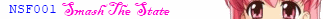 |
|
|
| Fri Apr 29, 2011 12:03 pm |
Profile PM
|
 |
Takenoko_Gohan_Boy
Iron Angel

Warnings:
Posts: 58
|
 |
Quote |
nsf001:
The Catalyst Control Center has a "Defaults" button that will restore your settings if you mess it up at all.
Off Topic: Takenoko, most agree that Vista was aweful but Windows 7 is not. It is much faster and more reliable than Vista.
i figured someone would mention that, but i also do not like they change a lot of the graphic, my mother runs it on her compy at their house but i can't stand the new windows bar at the bottom or the start menu, little things like that, which would be a mega waste of my time trying to alter
And thank you for pointing out the default restore i completely forgot about that funtion
|
|
| Fri Apr 29, 2011 8:16 pm |
Profile PM Skype
|
 |
|
|
|

 Month's top: Carnack with 100$
Month's top: Carnack with 100$
 Month's top: Carnack with 100$
Month's top: Carnack with 100$